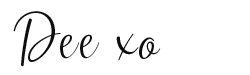[When it comes to creating beautiful content, taking a great shot or coming up with a concept is only half of the battle; what you do with it is just as important. With the right arsenal of tools, you can turn your content into something magical. Check out the 5 apps every content creator should have below and let me know what your favourites are in the comments – there are so many incredible apps out there and I don’t have room to list them all, so I’m going to stick to a few of my most-used for each of the categories I’m going to be getting into today.
[Psssst… Ready to streamline your content? Sign up for my mailing list today for instant access to your free content calendar template!]

Photo Editing Apps Every Creator Should Have
With everything being so visual today, photo editing is one of the most important things you can do. Sure, taking a great shot is the most important part, but editing can completely change the look and feel of a photo. Why should you edit? It’s the easiest way to ensure that a photo flows with your feed and aesthetic, whether you’re polishing and brightening, making things deeper and moodier, making it fit with a colour scheme or adding some fun to it. When it comes to this list, I think these are some of the most important apps every content creator should have, and many are free to start using!
My picks:
- Adobe Lightroom (iOS/Android)- If you’re already a Lightroom user, this one is a no-brainer. You get access to the same easy editing tools and can edit photos between devices. If you’re new to Lightroom, you’re going to love it! One of the best things about it is that you don’t really need any background with it to use it thanks to presets. These can be easily added to the program and allow you to apply the same settings to any photo – do a quick look around the net and you’ll find tons that suit your style. It’s especially useful when it comes to creating a cohesive theme for your feed.
- A Color Story (iOS/Android) – This works off the same principles as Lightroom. You’ll be able to apply different filters/presets to your photos and it also includes other editing tools to perfect your photo. If you really love their filters you can also purchase most of them separately as Lightroom presets that you can use on your computer.
- Snapseed (iOS/Android) is a fantastic tool for getting a little more in-depth with your photos without having to be too experienced. It features a slew of options that allow you to really alter the mood and feel of your photo in a flash.
- PicsArt (iOS/Android) lets you get a little more creative with your photos, incorporating different artistic options, the ability to add stickers + other fun effects!
Video Editing Apps
This one goes kinda hand-in-hand with photo editing. If you’re planning on creating video content, whether it be for your Instagram feed, TikTok or whatever other avenues you use, editing is something that you’ll have to get used to. While I find editing videos on my phone vs computer to be more difficult and less flexible, there’s definitely something to be said for being able to put something together quickly and easily. These apps make it easy to put different clips, add some interesting filters or effects and polish everything until it’s ready to post.
My picks:
- Adobe Premiere Rush (iOS/Android) is great for those who are already familiar with Premiere and Adobe, bringing you many of the same features you’re already used to to create seamless videos.
- Splice (iOS/Android) is a great free app (with in-app purchases) that will get you started and will allow you to easily important and rearrange clips to creat your perfect storyline. This user-friendly app is a great way to get started and explore video editing.
- Filmm (iOS/Android – I find this one doesn’t work as well on Android FYI!) works much like A Color Story does (they were both made by the same creators) and is great for doing light editing before posting. It allows you to do basic edits and apply different filters and effects; this one is very Instagram-friendly!

Apps for Creative Assets
Creating assets to go along with your posts and content is so important. I feel like this is one that is often overlooked and it can make a huge difference when it comes to sharing content. You don’t have to be a graphic designer anymore to put together something attractive and engaging; today’s apps and programs make it easier than ever to whip something up that flows with your theme. Use these apps to create beautiful Instagram posts (especially those that are text-based) and graphics that highlight other content for sharing on other social media platforms. They might not be something you’re currently using but these are definitely apps every content creator should have.
My picks:
- If you aren’t already using it, Canva (iOS/Android) is going to become one of your favourite (and most useful) tools. It’s unbelievably easy to use and offers a slew of templates (both free and paid) to create just about anything you could possibly need; I’m talking social posts, flyers, invitations, ebooks – you would be hard-pressed to find something they don’t have. Their customization options are endless, making it a snap to create graphics that fit your needs in just a few minutes.
- Adobe Spark Post (iOS/Android – can you tell I’m an Adobe user?) works similarly to Canva and also allows you to create beautiful graphics in a matter of minutes. Add in your own photos, then play around with text, templates and animation to create something that’s all yours.

Apps for Creating Engaging Stories
Instagram stories have become one of the best tools to use when it comes to growing your brand, engaging with followers and reaching new people. Stories are quick and effective, allowing you to share little bits of information, links + products, and glimpses into your life behind the scenes. While they may only stick around for 24 hours (unless you add them to your highlights), they’re a great way to connect and offer great opportunities to increase your reach. Fortunately, if you want to put a little more time (and by that I really mean little) in, you can put together gorgeous story graphics that you can share. These apps make it easy to use templates to highlight photos or videos in your stories which you can then share directly to Instagram.
My picks:
- StoryArt (iOS/Android) is one of the most popular story editing apps, and for good reason. This app features a ton of free and paid templates that you can easily slot your photos or videos into. It’s easy to find templates that fit with your theme, and each style usually includes a few different variations so you can put together a string of multiple stories that flow together. It also offers different fonts and effects that you can use to fully customize your stories.
- Unfold (iOS/Android) is perfect for those who have a minimalist Instagram theme and want to create some beautiful stories. Their templates (free and paid) features elegant templates that can be used with photos and video.
- Canva and Spark Post (both mentioned above) also offer great tools and templates for creating stories that will fit in with your feed and other graphics!
Feed Planning Apps
So, you’ve created all of this incredible content and you’ve got a sweet little stockpile of posts. What do you do with all of this now? You’ve gotta get it out there, baby! The following apps are going to make it easier than ever to get your content out there, especially if you’re looking to be more consistent on Instagram. Upload your content and let them handle the posting – you’ll save a ton of time and will never miss a post! The following picks all essentially do the same thing; it really just comes down to little features and which one you like the feel of. The ease of these really make them apps every content creator should have!
My picks:
- Planoly (iOS/Android) has been one of my favourite feed-planning apps for a while; it’s one of the original feed-planning apps that popped up and still does exactly what you need it to do. Upload your content, add your captions and tags and let it do the work.
- Later (iOS/Android) is a fantastic tool for scheduling posts, planning your feed and doing a little hashtag research. Their hashtag suggestions help you find tags that will hit the audiences that you want to reach, and they allow you to schedule your hashtags to go up as the first comment on your scheduled post.
- Preview (iOS/Android) is a great way to visualize your feed and allows you to drag and drop your images to find out where they’re going to fit the best. It also offers some really cool template tools which allow you to play around a bit more with the look and feel of your feed.
When it comes to getting creative around your content, these apps every content creator should have will definitely make your life easier and allow you to personalize your feed even more. What other apps do you love?